Need help? Get answers fast!
We highly recommend using our Online Enquiry Form or Chatbot for quick assistance.
No waiting time required.
Need to visit us?
Counter services are strictly by appointment only. Before booking, try our chatbot or online enquiry form for quicker assistance.
Book an appointmentLost and Found
Please provide a description, location, date, and your contact info. We'll do our best to help return lost items to their owners.
Submit lost and found form-
Looking for a staff member?
For faster assistance, we recommend using our Chatbot or Online Enquiry Form. If you still need to contact a staff member, please refer to the NYP Staff Directory.
-
To report any misconduct or wrongdoing, you may file a whistleblowing report here.
i@Central ( Information & Service Centre)
Address
180 Ang Mo Kio Avenue 8, Singapore 569830
i@Central is located at Blk A, Level 1 (facing the NYP Auditorium)
Office Operating Hours
- Mondays to Thursdays: 8.30am to 5.30pm
- Fridays: 8.30am to 5.00pm
- Closed on Weekends and Public Holidays
i@Central (Information & Service Centre)
Address
180 Ang Mo Kio Avenue 8, Singapore 569830
i@Central is located at Blk A, Level 1 (facing the NYP Auditorium)
Operating Hours
- Mondays to Thursdays: 8.30am to 5.30pm
- Fridays: 8.30am to 5.00pm
- Closed on Weekends and Public Holidays
Tel: 6451 5115